Ho scritto questo plugin per il content management system CMS Made Simple che permette di inserire facilmente in una pagina web l’immagine di un QR Code contenente svariati tipi di dati, di default l’URL della pagina corrente, utilizzando le Google Chart APIs.
Offri ai tuoi visitatori la possibilità di:
- Aprire il tuo sito in uno smartphone o tablet semplicemente leggendo un QR Code da un immagine che contiene l’URL della pagina corrente (o un’altra pagina).
- Effettuare una chiamata dal loro smartphone semplicemente leggendo un QR Code da un immagine che contiene un numero di telefono.
- Inviare una E-mail dal loro smartphone semplicemente leggendo un QR Code da un immagine che contiene un indirizzo, l’oggetto e il corpo di una E-mail.
- Inviare un messaggio SMS dal loro smartphone semplicemente leggendo un QR Code da un immagine che contiene un numero di telefono e il testo si un SMS.
- Importare un contatto nella rubrica del loro smartphone semplicemente leggendo un QR Code da un immagine che contiene un vCard in versione 3.0 o un meCard. Usato in associazione con l’output di altri moduli, come CompanyDirectory o CGUserDirectory, semplifica lo scambio di informazioni tra dispositivi diversi.
- Configurare la connessione ad una rete WiFi per il loro smartphone semplicemente leggendo un QR Code da un immagine (funziona solo con Android).
Il plugin QR Code risulta essere molto utile in tutti quei casi in cui bisogna trasferire diverse tipologie di dati in uno smartphone o un tablet da uno schermo o da una versione stampata della pagina.
Nota che alcune funzionalità potrebbero non funzionare correttamente a seconda del sistema operativo e delle applicazioni installate sul tuo telefono cellulare o tablet.
Come si usa
Ecco come utilizzare il plugin QR Code in CMS Made Simple:
- Scarica l’ultima versione del plugin QR Code dal forge di CMS Made Simple (la trovi nel tab Files): http://dev.cmsmadesimple.org/projects/qrcode
- Con un client FTP, trasferisci il file function.qrcode.php nella cartella plugins presente nella directory di installazione di CMS Made Simple del webserver
- Dal pannello di amministrazione di CMS Made Simple inserisci nella pagina o nel template il tag {qrcode} con i parametri che desideri impostare:
{qrcode} --> Stampa il QR Code della pagina corrente (dimensioni 200x200 px)
{qrcode type="url" url="http://www.altrosito.ext/pagina.html"} --> Stampa il QR Code della pagina "http://www.altrosito.ext/pagina.html" (dimensioni 200x200 px)
{qrcode size="100"} --> Stampa il QR Code della pagina corrente (dimensioni 100x100 px)
{qrcode type="url" url="http://www.altrosito.ext/pagina.html" size="100"} --> Stampa il QR Code della pagina "http://www.altrosito.ext/pagina.html" (dimensioni 100x100 px)
{qrcode type="call" phone="+390000000000"} --> Chiama il numero
{qrcode type="email" to="user@domain.ext" subject="MySubject" body="Hallo world!"} --> Invia una E-mail
{qrcode type="mecard" first_name="MyFirstName" last_name="MyLastName" address="MyStreet" city="MyCity" state="MyState" pc="12345" nation="MyNation" tel="+39.000.0000000" email="user@domain.ext" web="http://www.domain.ext" birthday="YYYYMMDD" note="MyNoteOrMemo"} --> Rubrica in formato meCard
{qrcode type="vcard" first_name="MyFirstName" last_name="MyLastName" org="MyCompany" w_address="MyStreet" w_city="MyCity" w_state="MyState" w_pc="12345" w_nation="MyNation" w_tel="+39.000.0000000" w_fax="+39.000.0000000" email="user@domain.ext" web="http://www.domain.ext"} --> Rubrica in formato vCard
{qrcode type="sms" phone="+390000000000" text="Hallo world!"} --> Invia un SMS
{qrcode type="sms" phone="+390000000000"} --> Invia un SMS contenente l'URL della pagina corrente
{qrcode type="text" text="Hallo world!"} --> Inserisci un testo a piacere
{qrcode type="wifi" auth="WPA" ssid="MyNetworkSSID" pass="MyNetworkPassword"} --> Configura una connessione WiFi
{qrcode class="MyCssClassName"} --> Stampa il QR Code della pagina corrente impostando la classe CSS
{qrcode id="MyCssIdName"} --> Stampa il QR Code della pagina corrente impostando l'id CSS
Trovi ulteriori informazioni sul funzionamento del plugin QR Code e sui parametri da passare scegliendo Estensioni / Tag / qrcode nel pannello di amministrazione di CMS Made Simple.
Esempio
Inquadra questo QR Code per aprire questa pagina nel browser del tuo smartphone o tablet (sintassi usata {qrcode}):
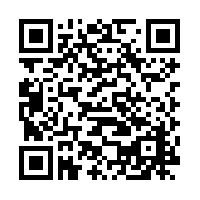
Inquadra questo QR Code per aprire l’home page di CMS Made Simple nel browser del tuo smartphone o tablet (sintassi usata {qrcode url="http://www.cmsmadesimple.org"}):
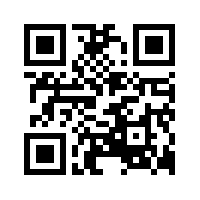
Codice
Ecco il codice sorgente del plugin QR Code:
<?php
//////////////////////////////////////////////////////////////////////////////
//
// File: function.qrcode.php
// Project: QR Code plugin for CMS Made Simple
// Version: 1.02
// Licence: Free software under the GNU General Public License
// Google Chart API is trademarked by Google Inc.
// QR code is trademarked by Denso Wave Inc.
// Web: http://dev.cmsmadesimple.org/projects/qrcode
// Created: v1.00, 20110701, Andrea Weichbrodt (wich)
// Updated: v1.01, 20110702, Andrea Weichbrodt (wich)
// v1.02, 20111216, Andrea Weichbrodt (wich)
//
//////////////////////////////////////////////////////////////////////////////
function smarty_cms_function_qrcode($params, &$smarty) {
// Set statics values
$API = "http://chart.apis.google.com/chart";
$CHT = "qr";
// Find the url of current page
$isHTTPS = (isset($_SERVER["HTTPS"]) && $_SERVER["HTTPS"] == "on");
$port = (isset($_SERVER["SERVER_PORT"]) && ((!$isHTTPS && $_SERVER["SERVER_PORT"] != "80") || ($isHTTPS && $_SERVER["SERVER_PORT"] != "443")));
$port = ($port) ? ':'.$_SERVER["SERVER_PORT"] : '';
$current_url = ($isHTTPS ? 'https://' : 'http://').$_SERVER["SERVER_NAME"].$port.$_SERVER["REQUEST_URI"]; // url of current page
// Check for commons parameters
$class = isset($params['class']) ? ' class="' . trim($params['class']) . '"' : ""; // QR Code image CSS class
$id = isset($params['id']) ? ' id="' . trim($params['id']) . '"' : ""; // QR Code image CSS id
$size = isset($params['size']) ? trim($params['size']) : "200"; // QR Code image size (if not set use the value 200x200 px)
$type = isset($params['type']) ? strtolower(trim($params['type'])) : "url"; // QR Code data type (if not set use the url value)
switch ($type) {
case "call":
// Check for specifics parameters and call a phone number
$phone = isset($params['phone']) ? $params['phone'] : ""; // phone number (needed)
$data = 'tel:' . $phone; // QR Code data
$alt = 'Call ' . $phone;
$title = 'Call ' . $phone;
break;
case "email":
// Check for specifics parameters and send an e-mail message
$to = isset($params['to']) ? $params['to'] : ""; // e-mail address
$data = 'mailto:' . $to;
$data .= '?subject=' . isset($params['subject']) ? $params['subject'] : "";
$data .= '&body=' . isset($params['body']) ? $params['body'] : $current_url; // QR Code data
$alt = 'E-mail ' . $to;
$title = 'E-mail ' . $to;
break;
case "mecard":
// Check for specifics parameters and generate a meCard
$last_name = isset($params['last_name']) ? $params['last_name'] : ""; // last name (needed)
$first_name = isset($params['first_name']) ? $params['first_name'] : ""; // first name (needed)
$data = 'MECARD:';
$data .= 'N:' . $last_name . ',' . $first_name . ';'; // name
$data .= isset($params['tel']) ? 'TEL:' . $params['org'] . ';' : ""; // telephone
$data .= isset($params['email']) ? 'EMAIL:' . $params['email'] . ';' : ""; // e-mail
$data .= isset($params['note']) ? 'NOTE:' . $params['note'] . ';' : ""; // note or memo
$data .= isset($params['birthday']) ? 'BDAY:' . $params['birthday'] . ';' : ""; // birthday (YYYYMMDD)
$data .= 'ADR:,,';
$data .= (isset($params['address']) ? $params['address'] : "") . ',';
$data .= (isset($params['city']) ? $params['city'] : "") . ',';
$data .= (isset($params['state']) ? $params['state'] : "") . ',';
$data .= (isset($params['pc']) ? $params['pc'] : "") . ',';
$data .= (isset($params['nation']) ? $params['nation'] : "") . ';'; // complete address
// $data .= isset($params['web']) ? 'URL:' . str_replace(":", "\:", $params['web']) . ';' : ""; // web (escape on special char ":")
$data .= isset($params['web']) ? 'URL:' . $params['web'] . ';' : ""; // web
$data .= ';'; // QR Code data
$alt = $first_name . ' ' . $last_name . ' meCard';
$title = $first_name . ' ' . $last_name . ' meCard';
break;
case "sms":
// Check for specifics parameters and send a SMS to a phone number
$phone = isset($params['phone']) ? $params['phone'] : ""; // phone number
$text = isset($params['text']) ? $params['text'] : $current_url; // text
$data = 'smsto:' . $phone . ':' . $text; // QR Code data
$alt = 'SMS ' . $phone;
$title = 'SMS ' . $phone;
break;
case "text":
// Check for specifics parameters and insert free text
$data = isset($params['text']) ? $params['text'] : ""; // QR Code data
$alt = $data;
$title = $data;
break;
case "url":
// Check for specifics parameters and open a url in the browser
$data = isset($params['url']) ? $params['url'] : $current_url; // QR Code data
$alt = $data;
$title = $data;
break;
case "vcard":
// Check for specifics parameters and generate a vCard 3.0
$last_name = isset($params['last_name']) ? $params['last_name'] : ""; // last name (needed)
$first_name = isset($params['first_name']) ? $params['first_name'] : ""; // first name (needed)
$data = 'BEGIN:VCARD' . PHP_EOL;
$data .= 'VERSION:3.0' . PHP_EOL;
$data .= 'N:' . $last_name . ';' . $first_name . PHP_EOL; // name
$data .= 'FN:' . $first_name . ' ' . $last_name . PHP_EOL; // formatted name
$data .= isset($params['org']) ? 'ORG:' . $params['org'] . PHP_EOL : ""; // organization
$data .= 'ADR;TYPE=WORK:;;';
$data .= (isset($params['w_address']) ? $params['w_address'] : "") . ';';
$data .= (isset($params['w_city']) ? $params['w_city'] : "") . ';';
$data .= (isset($params['w_state']) ? $params['w_state'] : "") . ';';
$data .= (isset($params['w_pc']) ? $params['w_pc'] : "") . ';';
$data .= (isset($params['w_nation']) ? $params['w_nation'] : "") . PHP_EOL; // work address
$data .= 'ADR;TYPE=HOME:;;';
$data .= (isset($params['h_address']) ? $params['h_address'] : "") . ';';
$data .= (isset($params['h_city']) ? $params['h_city'] : "") . ';';
$data .= (isset($params['h_state']) ? $params['h_state'] : "") . ';';
$data .= (isset($params['h_pc']) ? $params['h_pc'] : "") . ';';
$data .= (isset($params['h_nation']) ? $params['h_nation'] : "") . PHP_EOL; // home address
$data .= isset($params['w_tel']) ? 'TEL;TYPE=WORK,VOICE:' . $params['w_tel'] . PHP_EOL : ""; // work telephone
$data .= isset($params['h_tel']) ? 'TEL;TYPE=HOME,VOICE:' . $params['h_tel'] . PHP_EOL : ""; // home telephone
$data .= isset($params['w_fax']) ? 'TEL;TYPE=WORK,FAX:' . $params['w_fax'] . PHP_EOL : ""; // work fax
$data .= isset($params['h_fax']) ? 'TEL;TYPE=HOME,FAX:' . $params['h_fax'] . PHP_EOL : ""; // home fax
$data .= isset($params['email']) ? 'EMAIL;TYPE=INTERNET,PREF:' . $params['email'] . PHP_EOL : ""; // e-mail
$data .= isset($params['web']) ? 'URL:' . $params['web'] . PHP_EOL : ""; // web
$data .= 'END:VCARD'; // QR Code data
$alt = $first_name . ' ' . $last_name . ' vCard';
$title = $first_name . ' ' . $last_name . ' vCard';
break;
case "wifi":
// Check for specifics parameters and config a WiFi network (this only works with Android)
$auth = isset($params['auth']) ? $params['auth'] : "nopass"; // network authentication type (can be WEP, WPA, or NOPASS)
$ssid = isset($params['ssid']) ? $params['ssid'] : ""; // network SSID
$pass = isset($params['pass']) ? $params['pass'] : ""; // network password
$data = 'WIFI:T:' . $auth . ';S:' . $ssid . ';P:' . $pass . ';;'; // QR Code data
$alt = 'WiFi Network config ' . $ssid . ' (Android)';
$title = 'WiFi Network config ' . $ssid . ' (Android)';
break;
default:
// Check for specifics parameters and open a url in the browser
$data = isset($params['url']) ? $params['url'] : $current_url; // QR Code data
$alt = $data;
$title = $data;
}
// Creation of the image tag with GET metod
$result = '<img';
$result .= $class;
$result .= $id;
$result .= ' src="' . $API . '?';
$result .= 'chs=' . $size . 'x' . $size . '&';
$result .= 'cht=' . $CHT . '&';
$result .= 'chl=' . urlencode($data) . '"';
$result .= ' width="' . $size . '"';
$result .= ' height="' . $size . '"';
$result .= ' alt="' . htmlentities($alt) . '"';
$result .= ' title="' . htmlentities($title) . '"';
$result .= ' />';
// START DEBUG
// $result .= '<p>';
// $result .= 'value of size = ' . $size . '<br />' . PHP_EOL;
// $result .= 'value of data = ' . urlencode($data) . '<br />' . PHP_EOL;
// $result .= 'value of alt = ' . htmlentities($alt) . '<br />' . PHP_EOL;
// $result .= 'value of title = ' . htmlentities($alt);
// $result .= '</p>';
// END DEBUG
return $result;
}
function smarty_cms_help_function_qrcode() {
?>
<h3>What does this do?</h3>
<p>Prints QR Code square image representing different kinds of data, by default the complete url of the current page, using Google Chart APIs.</p>
<p>Let visitors open your site in a smartphone or tablet by reading a QR Code from an image that contains the URL of the current page (or a different one).</p>
<p>Let visitors call a phone number with a smartphone by reading a QR Code from an image that contains a phone number.</p>
<p>Let visitors send an E-mail message with a smartphone by reading a QR Code from an image that contains an E-mail address, an E-mail subject and an E-mail body.</p>
<p>Let visitors send a SMS message to a phone number with a smartphone by reading a QR Code from an image that contains a phone number and a SMS text.</p>
<p>Let visitors import a contact information in a smartphone by reading a QR Code from an image that contains a vCard version 3.0 or a meCard.<br />Used in conjunction with the output of others modules, e.g. CompanyDirectory or CGUserDirectory, this plugin can provide an easy way to load the user contact info into a mobile phone.</p>
<p>Let visitors config a WiFi network connection in a smartphone by reading a QR Code from an image that contains the configuration (this only works with Android).</p>
<p>Useful to retrieve informations from screens or from a printed version of the page.</p>
<p>Note that some of the features mentioned here may not work properly depending on the OS and applications installed in your mobile phone.</p>
<h3>How do I use it?</h3>
<p>Insert the tag into your template or page: <code>{qrcode}</code></p>
<h3>What parameters does it take?</h3>
<ul>
<li><em>(optional)</em> <code>class</code></li>
<ul>
<li>Set the CSS class name for the QR Code image tag</li>
<li>E.g. <code>{qrcode class="MyCssClassName"}</code></li>
</ul>
<li><em>(optional)</em> <code>id</code></li>
<ul>
<li>Set the CSS id name for the QR Code image tag</li>
<li>E.g. <code>{qrcode id="MyCssIdName"}</code></li>
</ul>
<li><em>(optional)</em> <code>size</code></li>
<ul>
<li>Set the base size of the QR Code image in pixel</li>
<li>Do NOT define to print a QR Code image of 200x200 pixel</li>
<li>E.g. <code>{qrcode size="300"}</code></li>
</ul>
<li><em>(optional)</em> <code>type</code></li>
<ul>
<li>Set the type of the data that the QR Code image represents</li>
<li>Do NOT define, or set to <code>url</code>, to generate a QR Code image that contains a url</li>
<li>Set to <code>url</code> to generate a QR Code image that contains a url</li>
<ul>
<li>In this case the parameter <code>url</code> is optional, use it to set the complete url of the page the QR Code image represents</li>
<li>Do NOT define the parameter <code>url</code> to print a QR Code image of the current page</li>
<li>E.g. <code>{qrcode}</code> is equivalent to <code>{qrcode type="url"}</code> open the url of current page</li>
<li>E.g. <code>{qrcode url="http://www.anotherpage.ext"}</code> is equivalent to <code>{qrcode type="url" url="http://www.anotherpage.ext"}</code> open the url of another page or domain</li>
</ul>
<li>Set to <code>call</code> to generate a QR Code image for call a telephone number</li>
<ul>
<li>In this case the parameter <code>phone</code> (telephone number) is needed</li>
<li>E.g. <code>{qrcode type="call" phone="+390000000000"}</code></li>
</ul>
<li>Set to <code>email</code> to generate a QR Code image for send an E-mail message, with subject and body, to an E-mail address</li>
<ul>
<li>In this case the parameter <code>to</code> (e-mail address) is optional</li>
<li>In this case the parameter <code>subject</code> (e-mail subject) is optional</li>
<li>In this case the parameter <code>body</code> (e-mail body) is optional</li>
<li>Do NOT define the parameter <code>body</code> to insert in the e-mail body the url of the current page</li>
<li>E.g. <code>{qrcode type="email" to="user@domain.ext" subject="MySubject" body="Hallo world!"}</code></li>
<li>E.g. <code>{qrcode type="email" to="user@domain.ext" subject="MySubject"}</code> send the url of current page</li>
</ul>
<li>Set to <code>mecard</code> to generate a QR Code image that contains contact informations in meCard format</li>
<ul>
<li>In this case the parameter <code>last_name</code> (last name) is needed</li>
<li>In this case the parameter <code>first_name</code> (first_name) is needed</li>
<li>In this case the parameter <code>address</code> (street address) is optional</li>
<li>In this case the parameter <code>city</code> (city) is optional</li>
<li>In this case the parameter <code>state</code> (state) is optional</li>
<li>In this case the parameter <code>pc</code> (postal code) is optional</li>
<li>In this case the parameter <code>nation</code> (nation) is optional</li>
<li>In this case the parameter <code>tel</code> (telephone number) is optional</li>
<li>In this case the parameter <code>email</code> (e-mail address) is optional</li>
<li>In this case the parameter <code>web</code> (internet web page) is optional</li>
<li>In this case the parameter <code>birthday</code> (birthday in format YYYYMMDD) is optional</li>
<li>In this case the parameter <code>note</code> (note or memo) is optional</li>
<li>E.g. <code>{qrcode type="mecard" first_name="MyFirstName" last_name="MyLastName"}</code></li>
<li>E.g. <code>{qrcode type="mecard" first_name="MyFirstName" last_name="MyLastName" address="MyStreet" city="MyCity" state="MyState" pc="12345" nation="MyNation" tel="+39.000.0000000" email="user@domain.ext" web="http://www.domain.ext" birthday="YYYYMMDD" note="MyNoteOrMemo"}</code></li>
</ul>
<li>Set to <code>sms</code> to generate a QR Code image for send a SMS message to a telephone number</li>
<ul>
<li>In this case the parameter <code>phone</code> (telephone number) is optional</li>
<li>In this case the parameter <code>text</code> (text message) is optional</li>
<li>Do NOT define the parameter <code>text</code> to insert in the text message the url of the current page</li>
<li>E.g. <code>{qrcode type="sms" phone="+390000000000" text="Hallo world!"}</code></li>
<li>E.g. <code>{qrcode type="sms" phone="+390000000000"}</code> send the url of current page</li>
</ul>
<li>Set to <code>text</code> to generate a QR Code image that contents some text</li>
<ul>
<li>You can use this in conjunction with the output of others modules or plugins</li>
<li>In this case the parameter <code>text</code> (text message) is needed</li>
<li>E.g. <code>{qrcode type="text" text="Hallo world!"}</code></li>
</ul>
<li>Set to <code>vcard</code> to generate a QR Code image that contains contact informations in vCard (3.0) format</li>
<ul>
<li>In this case the parameter <code>last_name</code> (last name) is needed</li>
<li>In this case the parameter <code>first_name</code> (first_name) is needed</li>
<li>In this case the parameter <code>org</code> (organization) is optional</li>
<li>In this case the parameter <code>w_address</code> (work street address) is optional</li>
<li>In this case the parameter <code>w_city</code> (work city) is optional</li>
<li>In this case the parameter <code>w_state</code> (work state) is optional</li>
<li>In this case the parameter <code>w_pc</code> (work postal code) is optional</li>
<li>In this case the parameter <code>w_nation</code> (work nation) is optional</li>
<li>In this case the parameter <code>w_tel</code> (work telephone number) is optional</li>
<li>In this case the parameter <code>w_fax</code> (work fax number) is optional</li>
<li>In this case the parameter <code>h_address</code> (home street address) is optional</li>
<li>In this case the parameter <code>h_city</code> (home city) is optional</li>
<li>In this case the parameter <code>h_state</code> (home state) is optional</li>
<li>In this case the parameter <code>h_pc</code> (home postal code) is optional</li>
<li>In this case the parameter <code>h_nation</code> (home nation) is optional</li>
<li>In this case the parameter <code>h_tel</code> (home telephone number) is optional</li>
<li>In this case the parameter <code>h_fax</code> (home fax number) is optional</li>
<li>In this case the parameter <code>email</code> (e-mail address) is optional</li>
<li>In this case the parameter <code>web</code> (internet web page) is optional</li>
<li>E.g. <code>{qrcode type="vcard" first_name="MyFirstName" last_name="MyLastName"}</code></li>
<li>E.g. <code>{qrcode type="vcard" first_name="MyFirstName" last_name="MyLastName" org="MyCompany" w_address="MyStreet" w_city="MyCity" w_state="MyState" w_pc="12345" w_nation="MyNation" w_tel="+39.000.0000000" w_fax="+39.000.0000000" email="user@domain.ext" web="http://www.domain.ext"}</code></li>
</ul>
<li>Set to <code>wifi</code> to generate a QR Code image that contains the configuration of a WiFi network connection (this only works with Android)</li>
<ul>
<li>In this case the parameter <code>ssid</code> (network SSID name) is needed</li>
<li>In this case the parameter <code>auth</code> (network authentication type) is optional and possible values are <code>WEP</code> for WEP networks, <code>WPA</code> for WPA/WPA2 networks, <code>nopass</code> for open networks (if not set the <code>nopass</code> value is set by default)</li>
<li>In this case the parameter <code>pass</code> (network password) is optional</li>
<li>E.g. <code>{qrcode type="wifi" auth="WPA" ssid="MyNetworkSSID" pass="MyNetworkPassword"}</code></li>
</ul>
</ul>
</ul>
<?php
}
function smarty_cms_about_function_qrcode() {
?>
<p>Author: Andrea Weichbrodt (wich) <a href="http://weichbrodtit.trasferimentiaruba.it" target="_blank">www.weichbrodt.it</a></p>
<p>Version: 1.02</p>
<p>Update: Check for updates for this plugin at the <a href="http://dev.cmsmadesimple.org/projects/qrcode" target="_blank">CMS Made Simple Forge page</a></p>
<p>Feature Requests: If you want to add others functionality, please let me know by opening a new feature request in the dedicated <strong>Feature Requests tab</strong> of the <a href="http://dev.cmsmadesimple.org/projects/qrcode" target="_blank">CMS Made Simple Forge page</a> for this plugin</p>
<p>Bugs: If you want to submit a new bug, please let me know by opening a new bug in the dedicated <strong>Bug Tracker tab</strong> of the <a href="http://dev.cmsmadesimple.org/projects/qrcode" target="_blank">CMS Made Simple Forge page</a> for this plugin</p>
<p>Licence: Free software under the GNU General Public License, Google Chart API is trademarked by Google Inc., QR code is trademarked by Denso Wave Inc.</p>
<p>Change History:</p>
<ul>
<li>Version 1.02 released on 20111216 by Andrea Weichbrodt (wich)</li>
<ul>
<li>Implemented functionality for call a phone number, added specifics parameters</li>
<li>Implemented functionality for send an E-mail message, added specifics parameters</li>
<li>Implemented functionality for generate a meCard, added specifics parameters</li>
<li>Implemented functionality for send a SMS message, added specifics parameters</li>
<li>Implemented functionality for insert a text, added specifics parameters</li>
<li>Implemented functionality for generate a vCard, added specifics parameters</li>
<li>Implemented functionality for config a WiFi network connection, added specifics parameters (this only works with Android)</li>
<li>Added the optional <code>class</code> parameter to set the CSS class name for the QR Code image tag</li>
<li>Added the optional <code>id</code> parameter to set the CSS id name for the QR Code image tag</li>
<li>Updated help and about text</li>
</ul>
<li>Version 1.01 released on 20110702 by Andrea Weichbrodt (wich)</li>
<ul>
<li>Added the optional <code>url</code> parameter</li>
<li>Updated help and about text</li>
</ul>
<li>Version 1.00 released on 20110701 by Andrea Weichbrodt (wich)</li>
<ul>
<li>First release</li>
</ul>
</ul>
<?php
}
?>
Download
Trovi il plugin QR Code nel forge di CMS Made Simple: http://dev.cmsmadesimple.org/projects/qrcode
In alternativa al plugin QR Code, nel forge di CMS Made Simple ne esiste uno simile creato dall’amico Goran Ilic che si chiama QR Image: http://dev.cmsmadesimple.org/projects/qrimage

